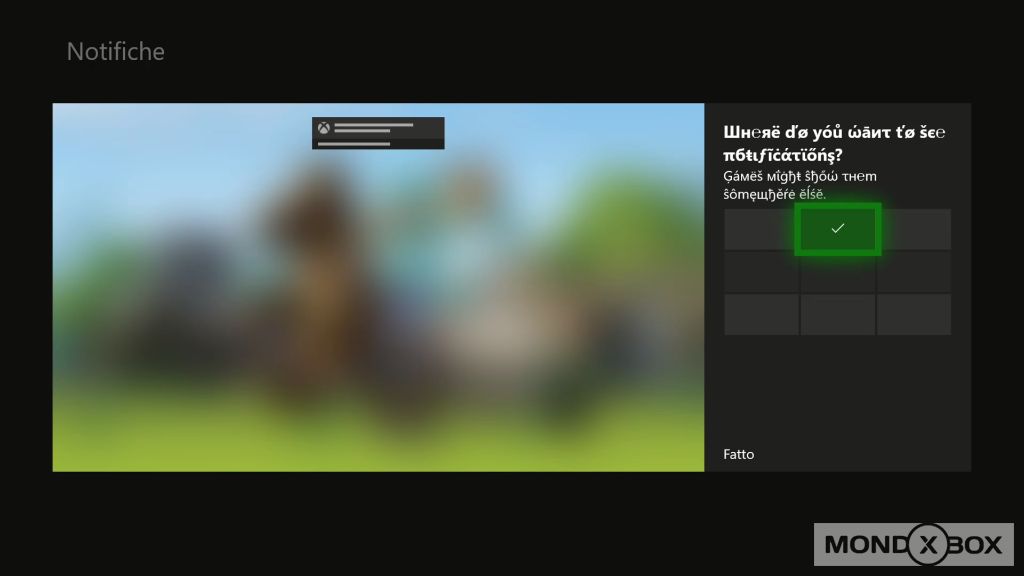Xbox One: Microsoft tests change of location of notification messages
Until now, notifications have always appeared at the bottom of the screen unless individual games instruct the system to place them elsewhere so as not to change interface elements; Now the new test feature allows us to decide where corner of the screen to set the default location of the notification box, while the games can still change it.
The change is very simple: from the Preferences section of the Settings you go to the Notificationsarea, and then select"Default Notification Location". Here you will see a screen where you can choose whether to place them at the bottom center, at the top or at the four corners of the screen. Here's a preview of the whole process, in which some writings are still provisional and "camouflaged" due to the fact that it is a feature still being tested: